Play Everywhere Using RocketSpin Mobile App
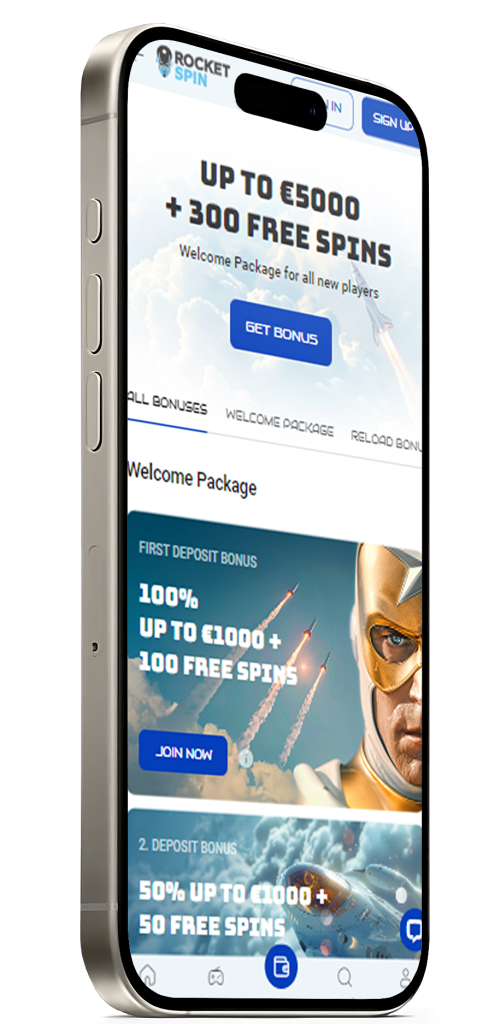
There are several avenues for players from Australia to gamble online. Ya can either play on a desktop, or laptop or by using your smartphone. Previously, you would have to sit behind a desktop computer before ya could engage in online casino gambling, but with the evolution of mobile devices, individuals can use their handheld gadgets to perform complex activities such as online casino gambling.
Leveraging these advancements, online casino operators invest resources to ensure they’re able to provide their customers with a mobile casino app. Likewise, Aussies can use our RocketSpin app for all their gambling needs, including registration, deposit, gambling, withdrawals, and many more.
Our platform is mobile-friendly and operates smoothly on both Android and iOS devices. Directly from your phone’s browser, ya can enjoy exciting online slots, RNG table titles and live casino games. All that you require is a compatible device and a steady internet connection.
How to Install the Rocket Spin Mobile App
In certain situations, the casino might require you to install mobile software either from your store or directly from their website before you can use the platform on mobile, but Aussies don’t have to worry about that as we don’t require ya to download any software from your application stores before our platform can function on smartphones.
We don’t offer a “download app” option on our website or on third-party sites, nor do we have a mobile app in any store for ya to download and install. Therefore, stay clear of any website offering such an option for our casino app.
Rather, you can use our Rocket Spin mobile version directly from your favourite browser to access all our offerings. This is possible because our mobile version is designed using the HTML5 markup language. It plugs directly into the internet available on your phone to present our mobile-compatible platform on your device.
However, players who still want to use the platform like any other mobile app installed on their device can install our progressive web app (PWA) version. It adds a thumbnail on your phone’s home screen and allows you to access our platform just like conventional software. To install this PWA, follow these steps:
- If ya use an Android device, launch our official address using your Chrome browser, while iOS users need to do the same using their Safari browser.
- From your Chrome browser, select the Menu button, and choose “Add to Home Screen.”
- Similarly, iOS users need to select “Share” and then press “Add to Home Screen.”
Allow a few seconds for the installation process to complete and immediately, the thumbnail of our Rocket Spin mobile version will be added to your home screen.
Making Use of the Rocket Spin App
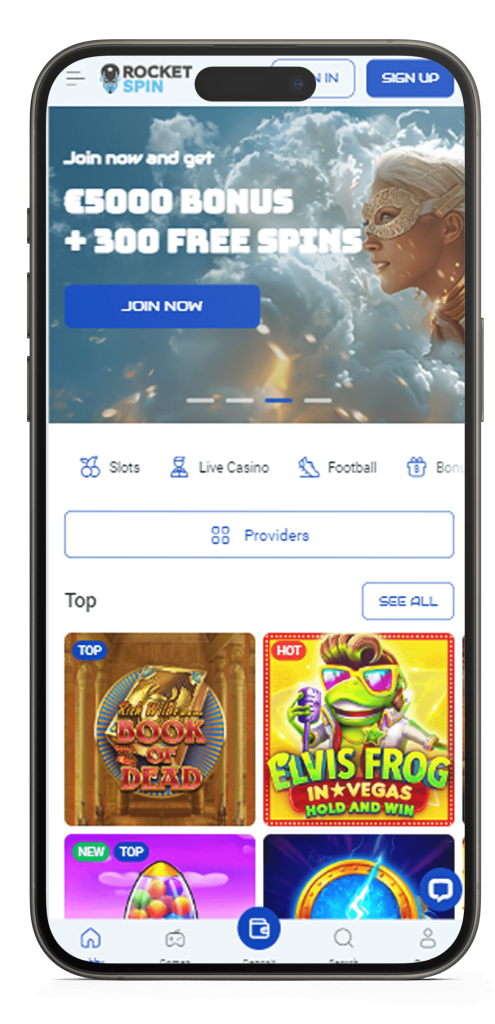
When ya download and install a mobile casino app, the aim is to participate in real money gambling for the chance to win real money. In our casino lobby, there are thousands of games for you to wager real money and stand the chance to win. We offer the latest and most popular pokies from some of the best providers, handing us the title of a casino slots app. Additionally, ya can play other classic table games like Poker, Baccarat, Blackjack, and Roulette on the go with your phone.
Players from Australia don’t require any form of assistance when using our platform. As soon as you log in, all the major areas can easily be located. Furthermore, if ya know how to operate a smartphone, you’ll be able to easily use our mobile version seamlessly.
Additionally, ya can use the RocketSpin app to participate in real money gambling. You don’t have to worry as the same security features you’ll find on our desktop site are also available on your phone. This encryption technique helps you make safe deposits for casino gambling. Furthermore, you can use our mobile version to claim all our bonus offers and also participate in tournaments. When you require assistance, all our customer support options are also accessible on your phone to instantly provide you with knowledge answers to all your questions.
RocketSpin Mobile Interface
In addition to providing Aussies with a desktop platform that’s easy to use, our mobile version incorporates similar features. We opted for simple white and blue colours and ensured all the vital buttons were accessible with the least number of clicks. Our team of expert developers also makes the platform as light as possible, so you can load pages fast and play earnestly.
In the top section of the Rocket Spin mobile version, Aussies will find a notification bell, account balance, and wallet to the right, and three horizontal lines signifying the menu tab to the left. When you click on it, links to the Lobby, Live Casino, Instant Win, Promotions, Bonus Store, and several other areas of the casino will be provided in the drop-down. This is followed by advertorial banners displaying our welcome deposit package, several other tabs for different game sections and a providers tab.
Scrolling downwards, the body of our mobile version consists of thumbnails arranged into appropriate categories. You’ll find games in the Top, New Games, Live Casino, and Jackpot categories. This is followed by promotion banners, a loyalty program, and weekly tournaments. They all feature a “See All” function that allows ya to see several other options under each category.
The bottom section is where you’ll find emblems of our software and payment providers. Also, several other links to vital sections of our platform and a language change function follow. Our copyright information, licensing details, and responsible gambling declaration complete the bottom section. However, pinned to the footer is a horizontal bar with tabs to Lobby, Games, Deposit, Search, and Profile.
Account Registration and Making Deposit
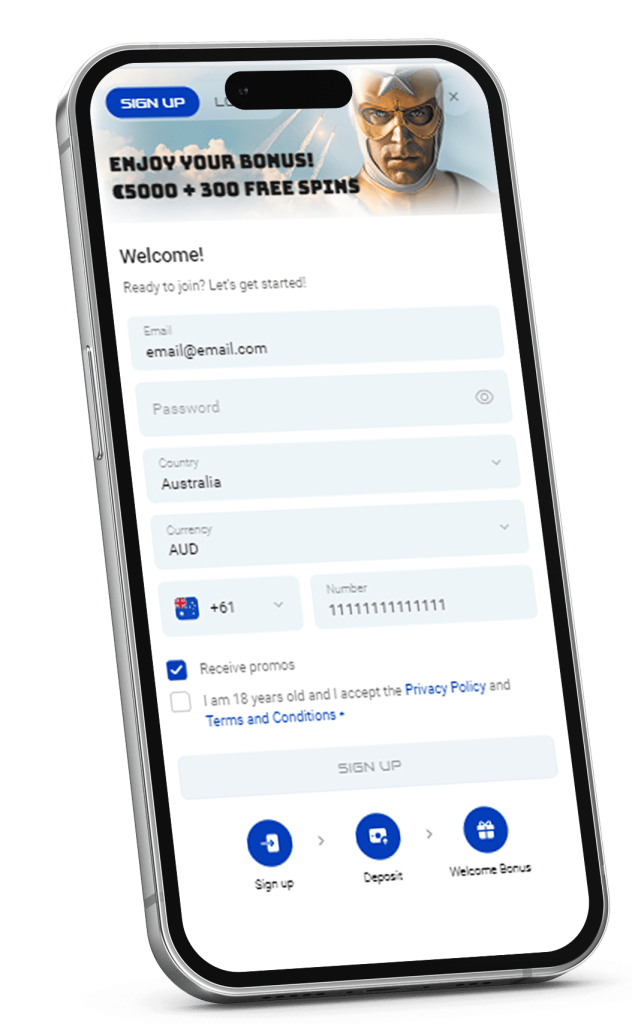
Immediately after you install our progressive web RocketSpin app, you can register your account and make deposits directly from your smartphone. Without completing our online register, it’s impossible to participate in real money gambling, and you’ll be limited to fun playing. Beginning with the registration process, we don’t require you to provide us with a lot of details. Just click the “Sign Up” button from our homepage, and enter your email, password, and phone number to complete your registration. To deposit into your account, kindly follow these simple steps:
- Select the wallet icon in the top section of your account page.
- Choose your preferred payment method between fiat and cryptocurrencies while entering the appropriate details.
- Insert the amount you wish to fund your account with.
- Provide a bonus code if any is applicable.
- Click the “Deposit” button to complete the process.
Upon confirming your deposit, the amount will be added to your account because deposits using our RocketSpin mobile app are topped up instantly.
Claiming a Bonus
Players from Australia qualify to receive bonuses even through our mobile app. There are no discriminations as all the offers available on our desktop site are also available on our Rocket Spin mobile app. This begins with our welcome package, which is available over your first four deposits. In total, you can receive up to 5,000 AUD plus 300 free spins by making the minimum required deposit and entering the correct promo code. Also, existing players can claim reload offers and participate in casino tournaments.
Safety and Security Measures
Aussies have nothing to worry about when they sign up to play on our platform, especially when they use the RocketSpin app. This is because the same security features that are available on our website are also replicated on our mobile version. Firstly, our platform is licensed by a reputable regulatory agency, and we make use of the latest SSL encryption techniques to protect individuals who prefer mobile playing. What this does is that it encrypts all your personal and financial details when being transmitted over the Internet, ensuring they don’t get into the hands of unwanted parties.
Additionally, you can use the built-in security features of smartphones to add an extra layer of security to your account. Features like App lock, PIN, facial recognition, fingerprint scanner, and others can be used for this purpose. Nevertheless, the only way to access your account is through your email and password. Therefore, ensure these details are only known to you.
Pros and Cons of the RocketSpin App
Here are some of the merits and demerits of using the RocketSpin mobile app.
| Pros | Cons |
| Features thousands of games | Smaller icons |
| All casino bonuses are available | No telephone support |
| Live chat that supports all users | |
| User-friendly interface |